Search and refine
Genus Desktop offers a number of ways to search in your business data. Anyone at any business or technical skill level across your corporation can search a large number of objects by simply opening an existing search. You can find objects by providing criteria with a simple search, or you can use a multi-step advanced search to execute more sophisticated search operations. Furthermore, you can search for objects with a given property or a given event, and consolidate the results into a uniform format and listing.
The Search Task Pane can be opened by clicking Search in the toolbar.
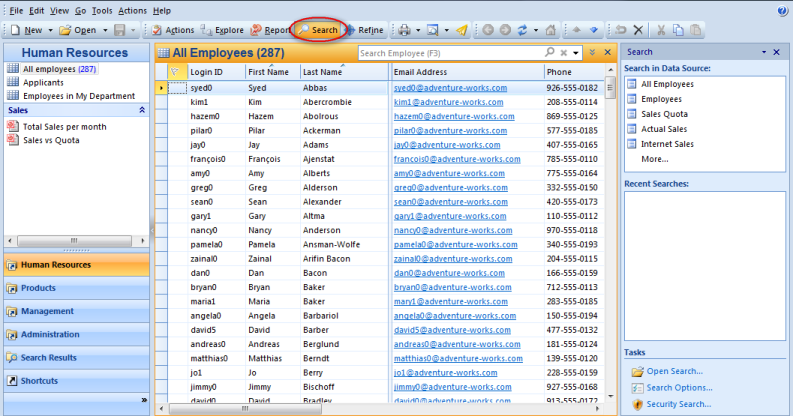
To learn more about search, explore the topics below:
- Search for objects
- Search for other data sources
- Search based on other data sources
- Using advanced search
- Search with accelerators
- Search in history
- Save searches and selections
- Open a search
- Viewing search results
- Search options
- Refining search results
- Exploring data
See also