Search For Other Data Sources
Through shortcuts in the navigation pane, search for data in various data sources can be available through tables, or searches that are saved. To search in other data sources, click Search to open the search task pane.
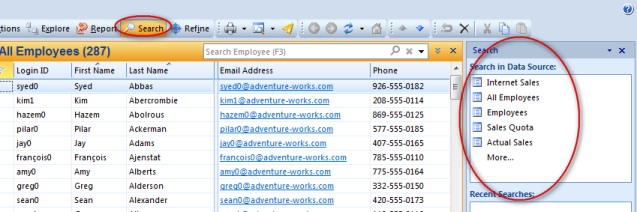
To search in a data source, select a data source in the Search in Data Source list. To search for objects, enter search criteria in the search fields, and click Search.
You can also click More to open a list of all data sources. To quickly find a data source, in the Groups box, select the groups you want to filter the data sources on. You can also press CTRL+F to find-on-this-page, as you type.
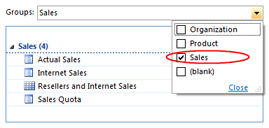
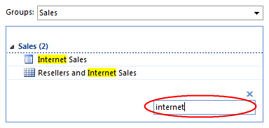
The search result is presented in a predefined table for the data source. All search results will be temporary saved in Search Result in Navigation Pane.