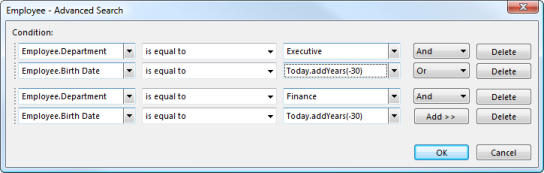Using Advanced Search
Advanced Search allows you to perform a search using conditions. This is useful to express more advanced search criteria to find objects. You can combine different criteria using the And / Or operands, and collect the search result in one search operation.
To search with Advanced Search, do the following:
- In the search field, click
 and in the menu click Advanced Search.
and in the menu click Advanced Search. - In the Advanced Search dialog box, set the conditions for the search. For more information, see Condition Editor.
- Click OK.
In this example, the search is for Employees in Executive or Finance departments, that have their 30th birthday today.