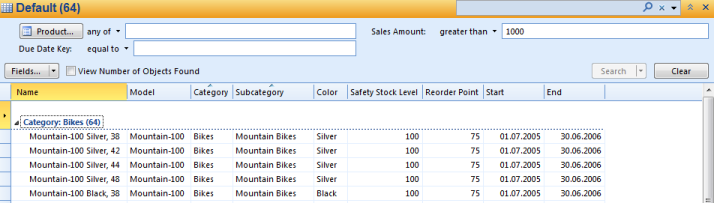Search Based on Other Data Sources
Genus Apps allows you to search for data in a data source based on search criteria in other data sources. These types of searches are not always available or meaningful, but they can be enabled if necessary.
To perform a search through other data sources, do the following:
- Select a table, or in the Search in Data Source click a data source you want to search for data from.
- Click
 in the search field and in the menu, point to Data Source and then select a data source.
in the search field and in the menu, point to Data Source and then select a data source. - Enter your search criteria.
- Click Search.
Example:
The following example shows a search on Products. Instead of searching directly on the properties of products, we want to find products with certain Internet Sales properties.
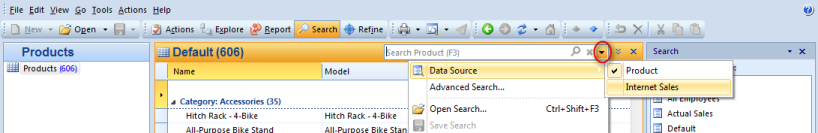
Note that the data source Internet Sales is selected, which means that the search criteria is applied to Internet Sales.
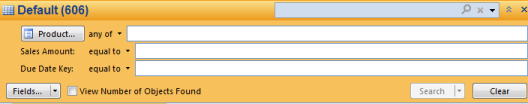
The figure below shows Products related to Internet Sales with certain properties.