View History
To view modifications to your object, on the File menu, click History.
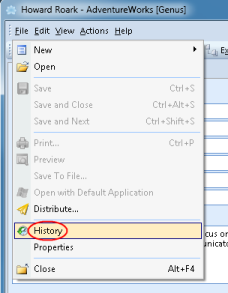
In the History dialog box, specify a search in the Search pane and click Refresh. See here for more information.
Event Types
The format and contents of the details for an event vary depending on the event type.
Executed
A detailed execution log containing the start time, end time and status for the execution. The amount of information traced for each execution can be specified in the history setup for the object. Available for Tasks, Agents and Web Services. For more information, see:****
- View the execution history for a Task
- View the execution history for an Agent
- View the execution history for a Web Service
Modify
The source of a modified event can be one of the following:
- The value for a property was modified. Both the old and the new value is recorded.
- An object which is part of a composition was created.
- An object which is part of a composition was deleted.
Delete
Not applicable when viewing the Event History for a single object.
Link and Unlink
The object which was linked or unlinked, and the property the object was linked to or unlinked from.
Search
Not applicable when viewing the Event History for a single object.
Authorize
The permissions granted or revoked for a security group or a user account on an object.
No details are logged for the event types Read and Created.
Note that if an object is part of a composition, audit trails for the object are logged in the Event History both for the object and the composition. Events such as Created, Modified and Deleted, are logged as a Modified event on the composition. For example, if Contact Person is part of Customer, and a new contact person is added to a customer, the event is logged as a Create event on the contact person and a Modified event on the customer.
Modify Auditing for an Object
Required security permission: Modify auditing.
- Select the object for which you want to modify auditing.
- In the File menu, click Properties.
- Click the History tab.
- In the list Auditing, click the events you want to track in the Event History. Events marked with the text All objects are activated for all objects, and can not be deactivated for an individual object. The number of events that can be selected for an individual object is defined in the auditing setup for all objects in the Directory.
Search the Event History
Sometimes it is useful to find data based on, for example, when it was changed, or who changed it. This is possible by searching the history of changes to data. For information on viewing the history for an object, see View History.,
To search in History for changes, deletions, etc, click Search to open the Search Task Pane to the right. In the Search Task Pane, click More.
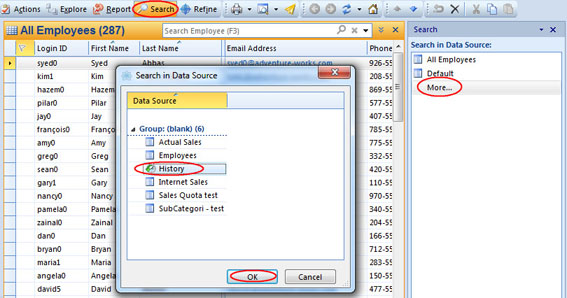
Select History and click OK.
Specify your search per field as shown below and click Search.
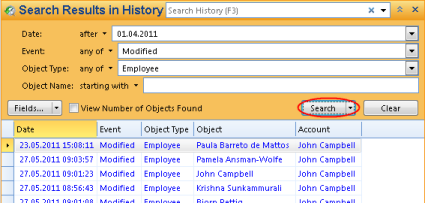
The result appears in the table below the search fields.
By default you can only search for events logged by yourself. Users which have been granted the security privilegeCombine event history for all users, can search for events logged by any user.
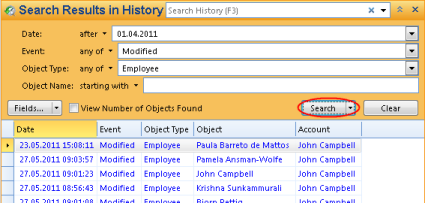
The result appears in the table below the search fields.
By default you can only search for events logged by yourself. Users which have been granted the security privilegeCombine event history for all users, can search for events logged by any user.
To search in History for changes, deletions, etc, click Search to open the Search Task Pane to the right. In the Search Task Pane, click More.
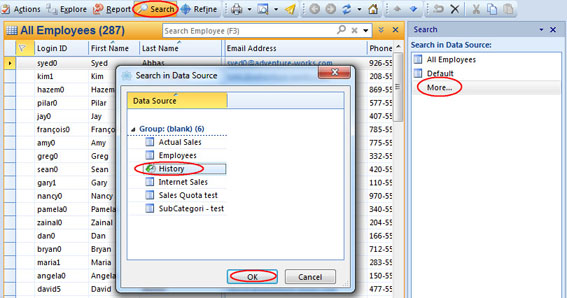
Select History and click OK.
Specify your search per field as shown below and click Search.
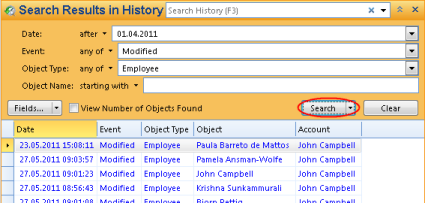
The result appears in the table below the search fields.
By default you can only search for events logged by yourself. Users which have been granted the security privilegeCombine event history for all users, can search for events logged by any user.
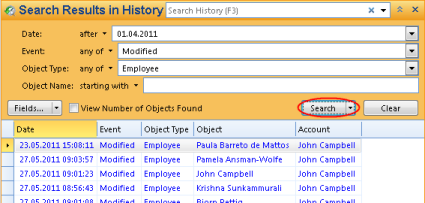
The result appears in the table below the search fields.
By default you can only search for events logged by yourself. Users which have been granted the security privilegeCombine event history for all users, can search for events logged by any user.