View History
To view the changes, deletions etc. to your objects, right-click a row in your table, and in the menu, click History.

In the History dialog box, specify a search in the Search pane and click Refresh. Click an event to list the changes, like the old and new values shown below.
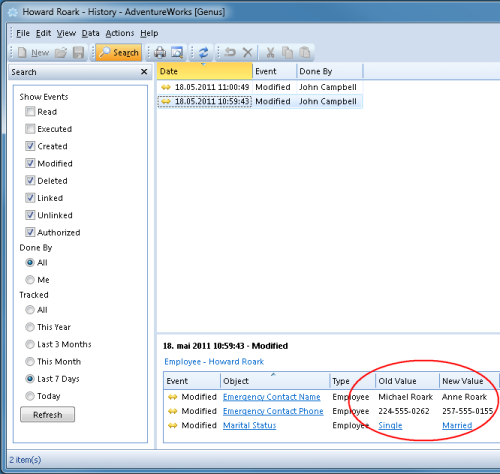
See Event History for more information. For information on how to search the history, see Search in History.
The availability of History is dependent on your specific application. Contact your system administrator if the History feature seems to lack in your specific context.
Event Types
The format and contents of the details for an event vary depending on the event type.
Executed
A detailed execution log containing the start time, end time and status for the execution. The amount of information traced for each execution can be specified in the history setup for the object. Available for Tasks, Agents and Web Services. For more information, see:****
- View the execution history for a Task
- View the execution history for an Agent
- View the execution history for a Web Service
Modify
The source of a modified event can be one of the following:
- The value for a property was modified. Both the old and the new value is recorded.
- An object which is part of a composition was created.
- An object which is part of a composition was deleted.
Delete
Not applicable when viewing the Event History for a single object.
Link and Unlink
The object which was linked or unlinked, and the property the object was linked to or unlinked from.
Search
Not applicable when viewing the Event History for a single object.
Authorize
The permissions granted or revoked for a security group or a user account on an object.
No details are logged for the event types Read and Created.
Note that if an object is part of a composition, audit trails for the object are logged in the Event History both for the object and the composition. Events such as Created, Modified and Deleted, are logged as a Modified event on the composition. For example, if Contact Person is part of Customer, and a new contact person is added to a customer, the event is logged as a Create event on the contact person and a Modified event on the customer.