Conditional groups
Conditional groups can contain several group controls or group box controls, and only one of these groups is displayed at a given time. The groups are ordered by priority, and a condition is defined for each group. The first group with a condition that is fulfilled, is displayed. To always display a default group if none of the groups counditions are fulfilled, add a group without a condition as the last group.
During design, a tab is displayed for each group, and by selecting a tab it is possible to modify the content of the group, or remove the group.
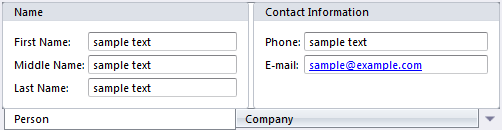
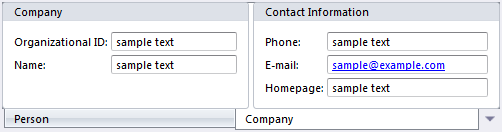
To remove a group, select the tab for the group, and press DELETE. To change the order of the groups, right click one of the tabs, and click Sort Groups. To add a new group, select the conditional group control and then double click the Group control or the Group Box control in the control pane.
Conditional groups properties
See Common Container Properties and Common Control Properties, in addition to the control specific properties below.
| Property | Description |
|---|---|
| Group Visibility | Contains a list all the groups in the prioritized order. For each group there is a condition which determines if the group is visible or not. If more than one group has a condition that is true, the first group in the prioritized order is displayed. If no condition is defined for a group, this is interpreted as the condition is fulfilled. To modify the condition for a group, click the "..." button in the Condition column for the group. |