Refresh a View
Data is fetched the first time you open a table, and not automatically updated with changes done by other users.
To fetch data again, in the menu, click the Refresh button.  Your table will be updated with any changes done by other users.
Your table will be updated with any changes done by other users.
Keyboard shortcut: You may also press F5.
To automatically refresh the data, click the Refresh arrow, and in the menu click Automatic Refresh. I the sub-menu, click an interval or Off.
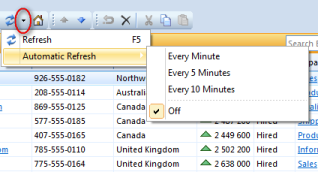
Automatic Refresh is reset to Off when you close your Genus application.