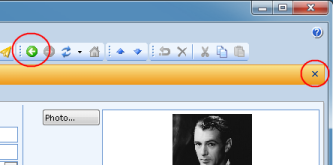Open an Object
Double-click a row in a table to open an object.
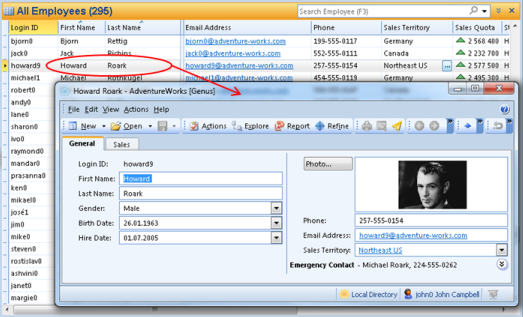
The object is opened inside a Form. See What is a Form for more information.
Alternatively, you may right-click a row, and in the menu, click Open in a New Window.
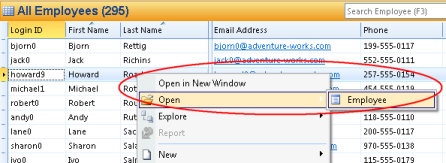
If you want the Form to occupy the table area, instead of opening a new window, right-click a row, and in the menu, point to Openand click the object name, like Employee in the figure above. To close the form, click the back or the close button as shown below.