Open a Report
To open a Report, in the menu, click Report to open the Report pane to the right. In the Report pane, click a report, like Sales Trend shown below.
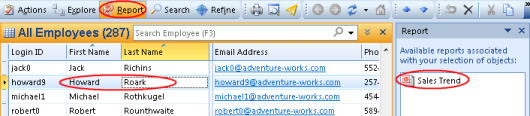
This will open a report which is associated with your selection of objects.
In this example, the Sales Trend report displays the sales per month for Howard Roark.
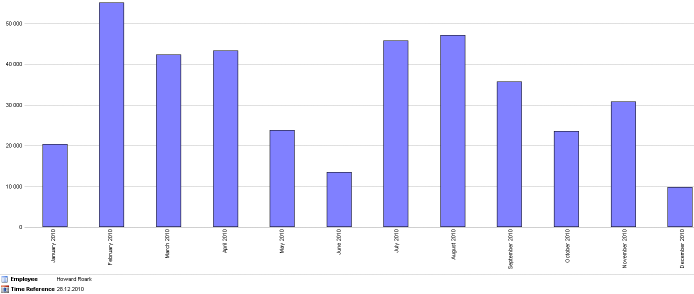
To select among all available reports, in the Report pane, in the Tasks section, click Open.

For advanced users, note that Genus supports distribution of reports by making or spreading out copies for a selection of objects in a variety of formats. See Distribute a Report for more information.