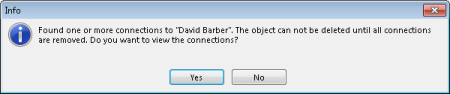Delete an Object
To delete an object, right-click a row, and in the menu, click Delete.
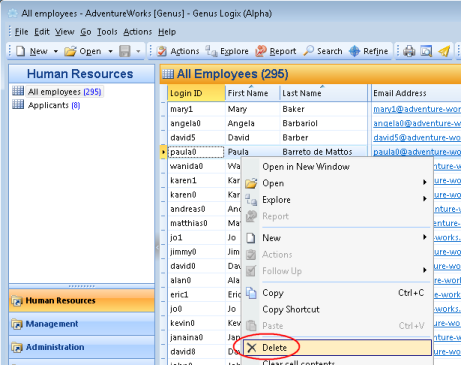
Keyboard shortcut: You may also press Delete.
You will always be prompted to confirm the deletion.
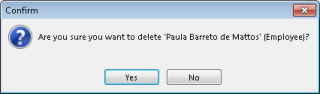
Sometimes other objects depend on the object you are trying to delete. In such cases you must delete the other objects first. Pressing Yes in the dialog box below will open a table with these other objects and allow you to delete them.