Send Objects
To send objects, on the File menu, point to Send, and then click an action, like Product as Link shown below.
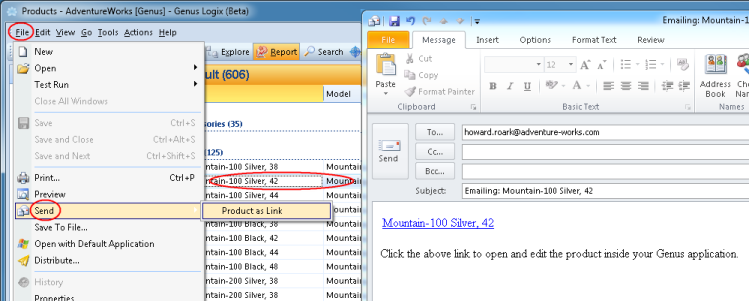
In this case a Microsoft Outlook mail window appears, with a link to the object. You may edit the mail contents before clicking Send inside Microsoft Outlook.
When the recipient opens the received mail and clicks the link, the object is opened as shown below.
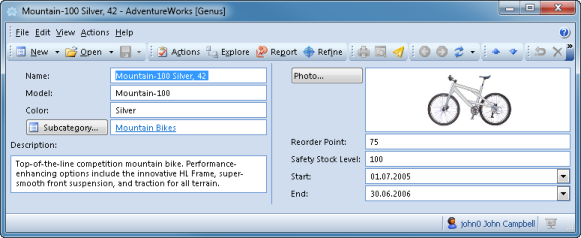
The user is requirede to enter a user name and password when clicking a link before the object is opened.
Alternatively, you may right-click a row, and in the menu, select Send and click an action.
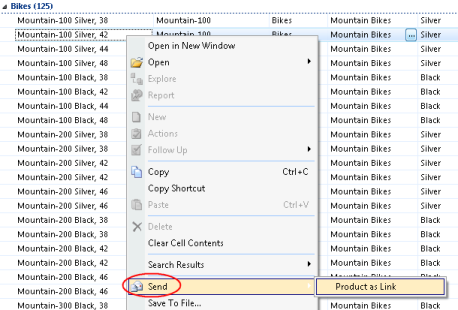
The use of Send is dependent on your specific application. Contact your system administrator if the Send feature seems to lack in your specific context.