Save a View to File
To save a table view to file, on the File menu, click Save To File.
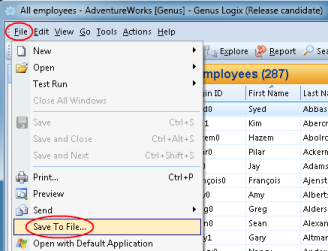
A Save As dialog box will appear. Enter a file name, select a file type and click Save.
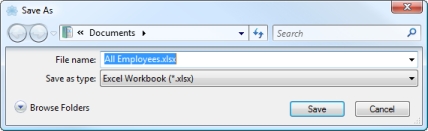
The default file format depends on available formats on your computer. The priority of default file format is XLSX, XLS, CSV, TXT.