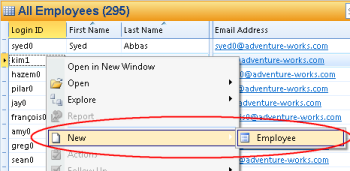Add a New Object
In the New menu, click the object name, like Employee shown below.
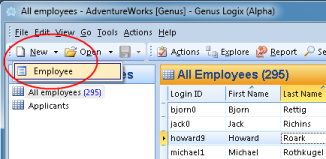
A new blank Form will appear. Fill in the required information indicated by the small red triangles and click the save button. See Modify Objects for more information.
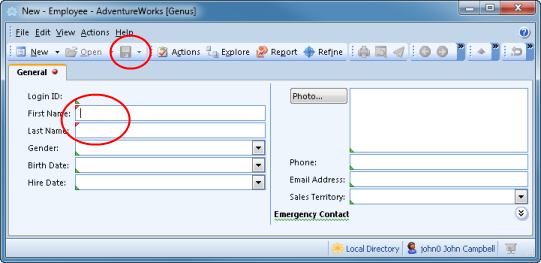
Some tables may allow adding new objects directly in the table, as shown below.

By clicking Click here to add a new object, a blank row appears. Enter your data and click the save button.
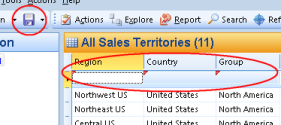
Alternatively, you may right-click in a table, and in the menu, point to New and click the object name, like Employee in the figure below.