Modify Merging of Reports
If you are granted the necessary access (see Merging Reports for more information), you may modify which reports are included in a mail merge and how these reports are filtered.
To open a mail merge, in the Actions Pane and the Tasks section, click Open an Action. In the Open dialog box, select an action and click OK. Alternatively, if you have access to the Directory, in the navigation pane, click the Tasks node, and in the table, double-click a task to open.
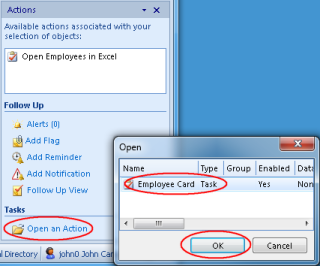
This will open a Read-Only overview of the action.
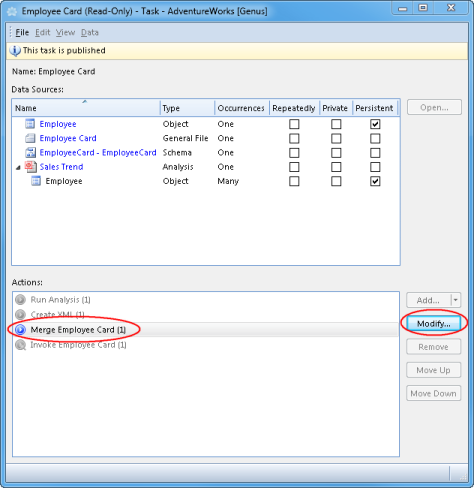
In the Actions section, select the merge action and click Modify.
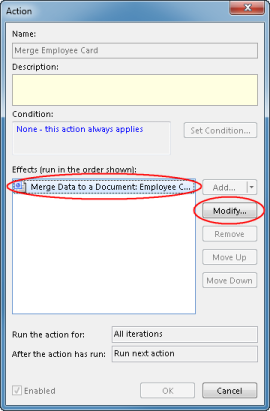
In the Action dialog box and the Effects section, select the merge effect and click Modify.
See Merging Reports for how to modify which reports are included and how these are filtered.