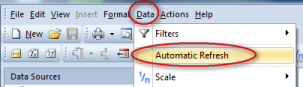Running the Report
To run the report, click Refresh or press F5.
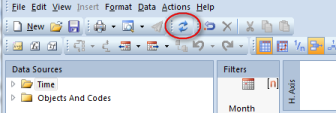
Automatic Refresh
To enable Automatic Refresh for the report, on the Data menu, click Automatic Refresh. When Automatic Refresh is off, the data of the report must be refreshed by the user, by clicking Refresh on the toolbar menu or pressing F5.