Repeated Column grouping in Multidimensional Table
Functionality added in Genus 2018.3
Repeating Columns in Multidimensional tables can be grouped hierarchically.
In the following example, populations in some of the world’s largest cities are listed. “City” is a Repeating Column grouped by “Country”, which is further grouped by “Continent”, forming a hierarchy.
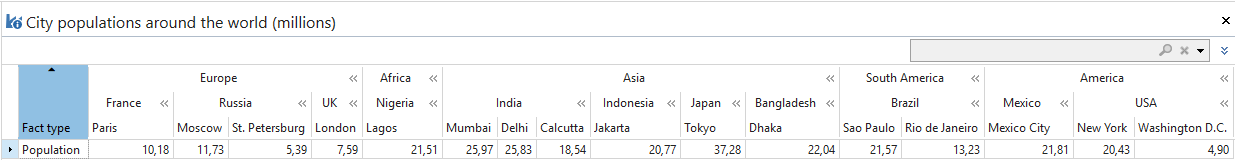
New groups can be added based on object type properties available at the current group level. For instance, if “Continent” in the above example had an object type property called “Planet”, it could be added as a new group that would appear above the continents. This can be repeated an arbitrary number of times.
To group a Repeating Column
- Right-click a Repeating Column or repeating Column Group and choose Group
- Select the new cell that appeared, and set Path to Column to the desired object type property to group by
- Specify Label