Tab Sheets
Tab sheets can can contain several group controls, and displays a tab for each of them. One tab is active at a given time, and the corresponding group is displayed with its content.
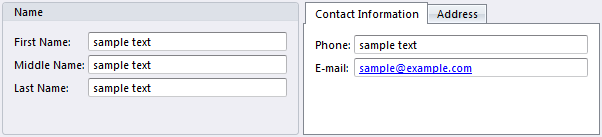
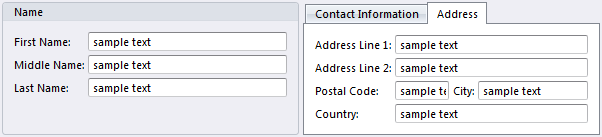
To remove a tab sheet, select the tab, and press DELETE. To change the order of the tab sheets, right click one of the tabs, and click Sort Tab Sheets. To add a new tab sheet, select the tab sheets control and then double click the Group control or the Group Box control in the control pane. To modify the content of a tab sheet, select the tab, and then select the group in the tab sheet.
Properties
See Common Container Properties and Common Control Properties, in addition to the control specific properties below.
| Property | Description |
|---|---|
| Tab Location | The tabs are displayed along one of the sides within the control: Top, Bottom, Left, or Right. |
| Tab Orientation | The orientation of the tabs and their caption.
This option is only available for multi line tab style. |
| Tab Style | Specifies how tabs are arranged when the total width or height of them exceeds that of the control.
|
| Allow Set Default Tab Sheet | Allows individual users to specify which tab sheet is default active when opening the form. If enabled, the users can right click on any of the tabs and select Set as Default. |